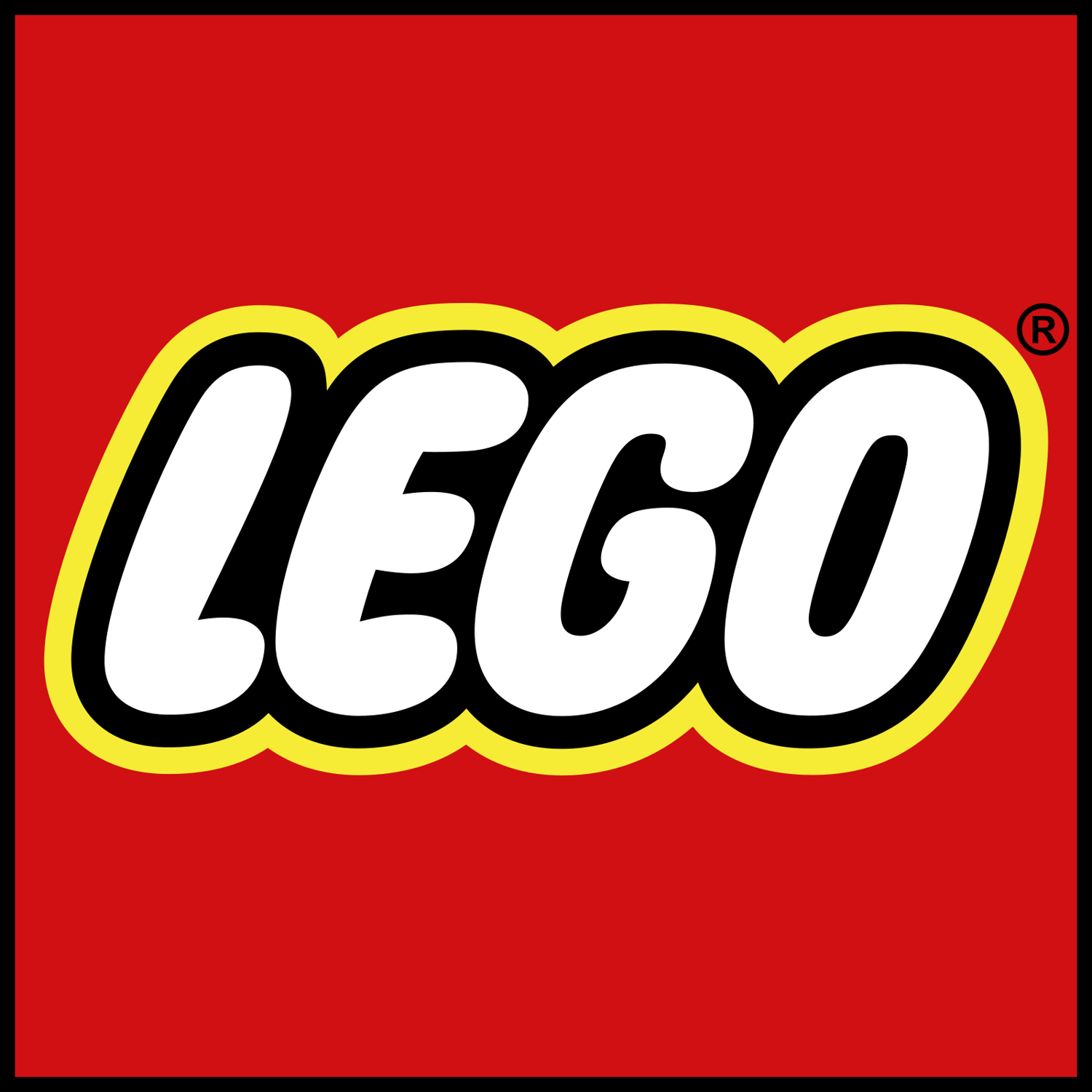Welcome to thebricketeer.com, the website where I share my passion for designing and building with LEGO® bricks.
One of my most notable projects is the droidsmith Babu Frik from Star Wars: The Rise of Skywalker and The Mandalorian. I used over 1000 pieces to create a detailed and realistic model of this character, complete with movable arms, head and eyes.
If you are a fan of LEGO® or just curious about what I do, feel free to contact me if you have any questions or feedback.
Thank you for visiting and I hope you enjoy my builds!
Jas
The Bricketeer